How to Transform Your iPhone 15 into a Thermal Camera
In today's digital age, smartphones have become incredibly versatile tools, capable of performing a wide range of functions. One particularly intriguing use of smartphones is transforming them into thermal cameras. With the right apps and accessories, you can turn your iPhone 15 into a powerful thermal imaging device, opening up a world of possibilities for home improvement, outdoor exploration, and even industrial applications.
Understanding Thermal Imaging
Before diving into the process of transforming your iPhone 15 into a thermal camera, let's first understand how thermal imaging works. Thermal imaging cameras detect infrared radiation emitted by objects and translate it into visible images, allowing you to see temperature differences. This technology has numerous advantages, including the ability to detect heat loss in buildings, spot wildlife at night, and identify potential electrical issues in machinery.
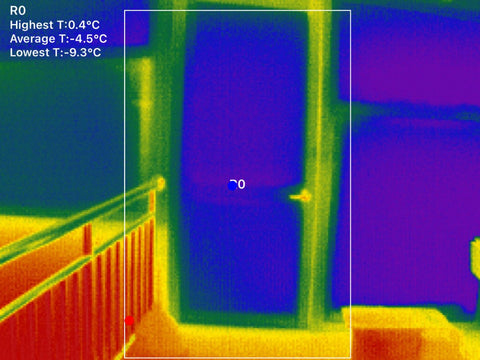
Requirements for Transforming iPhone 15 into a Thermal Camera
To begin your journey into thermal imaging, you'll need a few key components:
Hardware:
A compatible thermal imaging camera attachment designed for the iPhone 15.
Software:
Thermal imaging apps are available on the App Store.
Budget:
While some apps are free, high-quality thermal imaging attachments may require an investment.

Step-by-Step Guide
Now, let's walk through the process of transforming your iPhone 15 into a thermal camera:
Preparation and Setup
Ensure your iPhone 15 is charged and update your iOS software to the latest version.
Installing Necessary Apps
Head to the App Store and download a reputable thermal imaging app such as " Thermal Eye X." The specific app needs to be chosen according to the corresponding product.
Connected Devices
Connect the iPhone 15 and the thermal imaging camera plug-in via the iPhone 15 USB C Adapter.
Calibrating the Thermal Camera
Follow the instructions provided with your thermal imaging attachment to calibrate the device for optimal performance.
Optimizing Performance
Experiment with different settings and environments to maximize the effectiveness of your thermal camera.

Practical Applications and Use Cases
Once you've transformed your iPhone 15 into a thermal camera, the possibilities are endless:
- Home Improvement: Identify areas of heat loss in your home, such as drafty windows or poorly insulated walls, to improve energy efficiency.
- Outdoor Exploration: Enhance your camping or hiking experience by spotting wildlife at night or navigating in low-light conditions.
- Industrial Maintenance: Inspect machinery and electrical systems for overheating components, potentially preventing costly breakdowns or accidents.
- Wildlife Observation: Monitor wildlife populations and behavior without disturbing their natural habitat.

Advantages and Limitations
Using your iPhone 15 as a thermal camera offers several benefits, including affordability and portability. However, it's essential to recognize its limitations, such as lower image quality compared to dedicated thermal imaging devices. But there are still some advanced cell phone thermal cameras, such as the InfiRay P2 Pro, Xinfrared One XH09, etc., whose image quality even exceeds that of professional handheld thermal imaging cameras.

Safety and Legal Considerations
When using thermal imaging technology, it's crucial to prioritize safety and adhere to legal regulations. Avoid pointing your thermal camera at people or animals without their consent, and familiarize yourself with any local laws regarding the use of thermal imaging devices.
By transforming your iPhone 15 into a thermal camera, you can unlock a world of possibilities for home improvement, outdoor exploration, and industrial applications. With the right tools and know-how, you can harness the power of thermal imaging technology right from your smartphone.



